Small businesses often operate on tight budgets, but technology can still play a significant role in improving efficiency, reaching customers, and staying competitive. Here are some cost-effective tech solutions for small businesses:
Cloud Computing:
Utilize cloud-based services like Google Workspace or Microsoft 365 for email, document storage, and collaboration tools. This eliminates the need for expensive on-premises servers and software licenses.
Website Builders:
Use website builders like Wix, WordPress, or Squarespace to create and maintain a professional online presence without the need for a web developer.
Open Source Software:
Explore open-source alternatives to expensive software. For instance, use LibreOffice as a free alternative to Microsoft Office, or GIMP instead of Adobe Photoshop.
Social Media Management Tools:
Free or low-cost social media management tools like Buffer or Hootsuite can help schedule posts, track engagement, and analyze performance across different platforms.
Email Marketing:
Platforms like Mailchimp offer free plans for small subscriber lists, enabling you to create and send professional email campaigns.
VoIP Phone Systems:
VoIP (Voice over Internet Protocol) systems like Zoom, Skype, or Google Voice can replace traditional phone lines at a lower cost. Alternatively, consider business VoIP providers like RingCentral or Grasshopper.
Online Accounting Software:
Tools like QuickBooks Online or Wave offer affordable accounting solutions, making it easier to manage finances and track expenses.
Inventory Management Software:
If your business involves selling products, consider low-cost inventory management software like Zoho Inventory or inFlow Inventory.
Collaboration Tools:
Tools like Slack and Trello can help streamline communication and project management within your team.
E-commerce Platforms:
If you’re selling products online, platforms like Shopify, WooCommerce (for WordPress), or BigCommerce provide cost-effective ways to set up and manage an online store.
Customer Relationship Management (CRM):
Free or low-cost CRM solutions like HubSpot CRM or Zoho CRM can help you manage customer relationships and track sales leads.
Security Software:
Invest in basic cybersecurity measures like antivirus software and firewalls to protect your business from online threats.
Digital Marketing:
Learn about cost-effective digital marketing techniques, such as content marketing, search engine optimization (SEO), and pay-per-click (PPC) advertising on platforms like Google Ads or Facebook Ads.
Remote Work Tools:
If your team works remotely, use free or affordable video conferencing tools like Zoom or Microsoft Teams for meetings and collaboration.
Employee Training:
Take advantage of free or low-cost online learning platforms, such as Coursera, LinkedIn Learning, or Udemy, to upskill your employees.
Customer Support:
Use customer support tools like Freshdesk or Zendesk to efficiently manage customer inquiries and support tickets.
Data Backup and Storage:
Invest in automated data backup solutions like Google Drive or Dropbox to ensure your important files are safe.
Analytics and Reporting:
Utilize free tools like Google Analytics to track website traffic and customer behavior, helping you make data-driven decisions.
BYOD (Bring Your Own Device) Policies:
Allow employees to use their own devices for work, reducing the need for expensive hardware purchases.
Energy Efficiency:
Consider energy-efficient hardware and implement power-saving practices to reduce energy costs associated with technology.
Remember to thoroughly research and choose the solutions that align with your specific business needs and budget constraints. Additionally, consider consulting with an IT professional or technology advisor for personalized guidance and support.









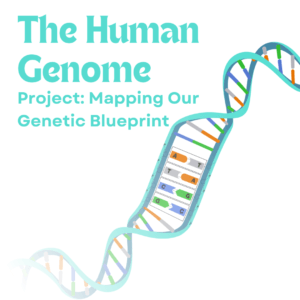
No Comments
Leave Comment