Creating a smart home involves integrating Internet of Things (IoT) devices and automation to enhance the convenience, security, and energy efficiency of your living space. Here’s a step-by-step guide to help you get started:
1. Define Your Goals:
Identify your primary objectives for creating a smart home. Common goals include energy savings, convenience, security, and entertainment.
2. Assess Your Budget:
Determine how much you’re willing to invest in smart home technology. Costs can vary widely, so it’s essential to set a budget to guide your choices.
3. Choose a Smart Home Hub:
A central hub or controller is the backbone of your smart home. Popular options include Amazon Echo, Google Home, and Apple HomeKit. Your choice may depend on your existing ecosystem (e.g., Alexa for Amazon devices).
4. Select Compatible Devices:
Ensure that the IoT devices you choose are compatible with your chosen hub. Common smart devices include:
Smart Lights: Philips Hue, LIFX, or smart light switches.
Smart Thermostats: Nest, Ecobee, or Honeywell.
Smart Locks: August, Yale, or Schlage.
Smart Cameras: Arlo, Ring, or Nest.
Smart Plugs: TP-Link, Belkin, or Wemo.
Smart Speakers: Amazon Echo, Google Home, or Apple HomePod.
5. Install and Set Up Devices:
Follow the manufacturer’s instructions to install and set up each device. This often involves connecting them to your Wi-Fi network and linking them to your chosen smart home hub.
6. Create Automation Rules:
Automate your smart devices to work together seamlessly. You can set up rules or routines based on triggers, such as time of day, motion detection, or voice commands. For example, you can have your lights turn on when you unlock your smart lock or set your thermostat to adjust when you leave for work.
7. Use Voice Control:
If your chosen hub supports voice assistants like Alexa, Google Assistant, or Siri, you can control your devices using voice commands. This adds an extra layer of convenience.
8. Monitor and Manage Remotely:
Most smart home hubs come with mobile apps that allow you to monitor and control your devices remotely. This is handy for adjusting settings or checking in on your home while you’re away.
9. Enhance Security:
Implement security measures to protect your smart home network, including strong Wi-Fi passwords, regular firmware updates, and enabling two-factor authentication where possible.
10. Expand Gradually:
Start small and expand your smart home ecosystem gradually. This way, you can learn and adapt to the technology while avoiding overwhelming complexity.
11. Consider Energy Efficiency:
Use smart devices to optimize energy consumption. For instance, program your thermostat to adjust when you’re not home, or install smart sensors to turn off lights in unoccupied rooms.
12. Customize to Your Needs:
Your smart home should cater to your lifestyle. Customize automation and settings to fit your daily routines and preferences.
13. Seek Professional Help if Necessary:
If you’re unsure about installation or integration, consider hiring a professional to set up your smart home.
Remember that IoT technology is continually evolving, so stay updated on the latest devices and software updates to ensure your smart home remains secure and functional.

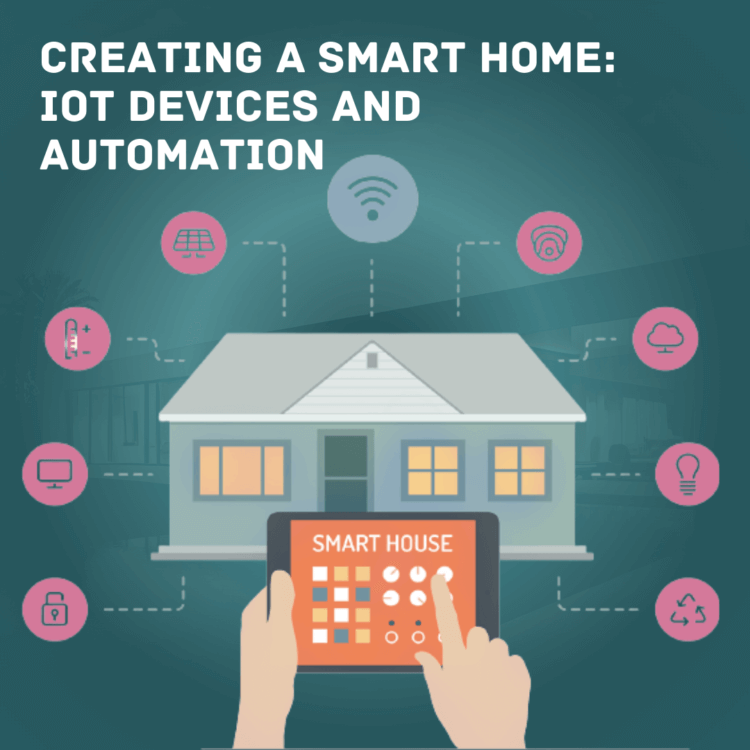







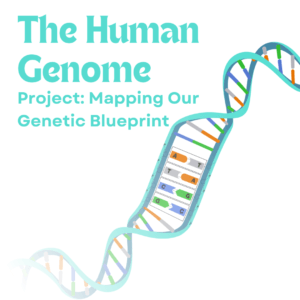
No Comments
Leave Comment